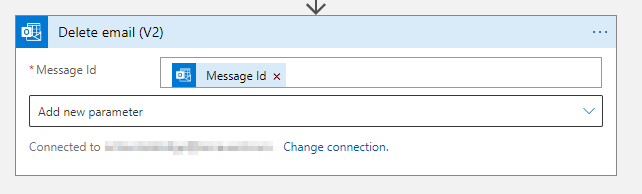I recently had a requirement to Save Mail Attachments to an Azure Blob. The easiest way for me was to use a Logic App.
Before starting create an Azure Storage Account, create the Blob and the required folder structure. Once complete you can start to design the Logic App.
1. Define Outlook Connector
This is configured to action when a new mail arrives, in this case I only wanted mails sent from a specific recipient.
Note it’s important to select “Include Attachments”
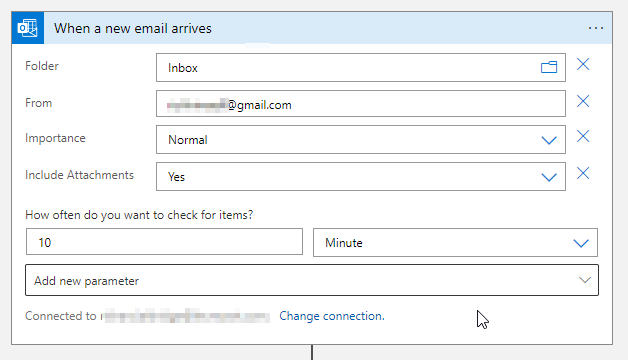
For Each
2. Next we create the For Each action – This allows us write multiple attachments if the mail contains them
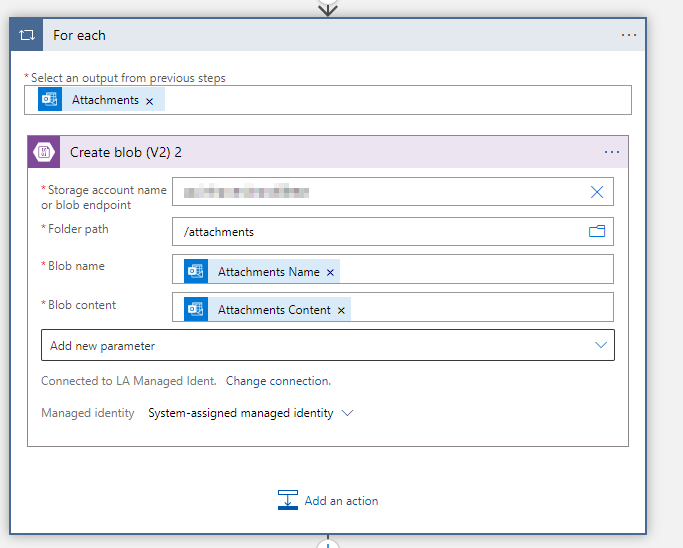
3. Mail Deletion
In my case I wanted the mails to be deleted from the Original Mailbox, if you require the same, add the following step. Use the “Message Id”